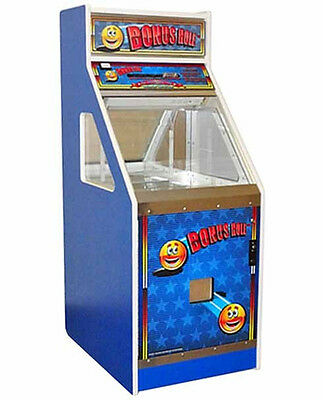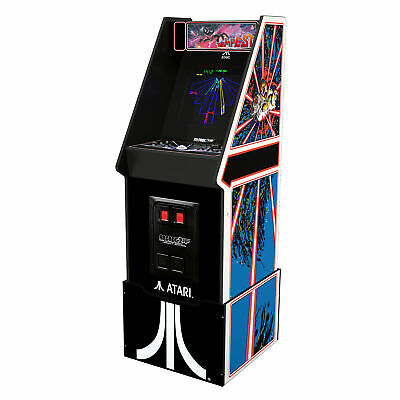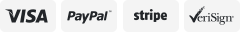-40%
Megatouch Force USB Microtouch Touchscreen Controller Error-Fix your broken game
$ 45.4
- Description
- Size Guide
Description
Merit Megatouch Force USB Touchscreen controller_________________________________________________
If you have a Megatouch Force machine, and you've tried everything, but, it won't recognize the touchscreen controller is attached, this may be what you need.
Here's what you need to do.
#1, Make sure that your controller is plugged in and getting power.
#2, Make sure that it's connected to both the touchscreen and the motherboard.
#3, With the game plugged in and turned on, see if the green LED on the controller gets brighter when you touch the screen.
If that's the case, and your Force game is not seeing the controller, you likely have a motherboard with a serial port. The easiest way to fix that is to replace the serial controller with a USB controller.
To do this, your game MUST be 2006.5 or newer. If you have 2002 - 2005 software, this will not work without updating the software. I have 2006.5 kits in my store. Just look at my other listings.
You could also replace your motherboard, however, that's more expensive than this controller. You could also replace the serial port controller on your motherboard, however, it will likely fail again within a week.
This is the cheapest/easiest way to get your game going again.
The following part numbers are used by Merit to describe this item. EC9840-01 , EC9840-02 , EC9840-03 , EC9840-04, EC9840-05, EC9840-06, EC9840-07, EC9840-08, EC9840-09, EC9840-10, EC9840-11, EC9840-12, EC9840-13, EC984